Random Cloning
Someone asked me yesterday how to create randomly coloured clones using MoGraph.
The simplest way is to use the Random Effector.
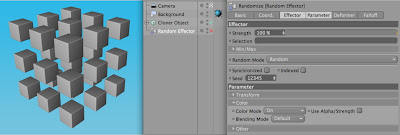
In the Parameter Tab under Color, switch color mode to ON
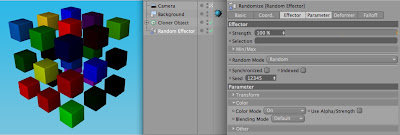
If you find the default blending mode too dark, you can switch it to ADD mode
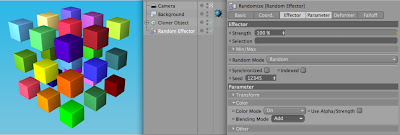
Or you can increase the strength of the effector...
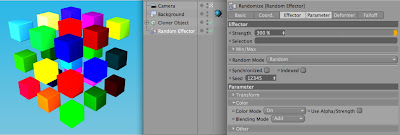
To make the colours change over time, choose an alternative Random Mode such as Noise.
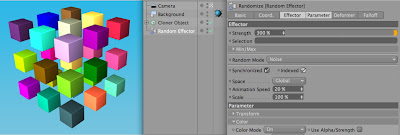
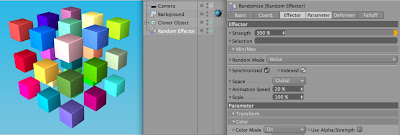
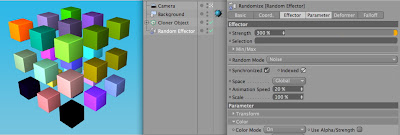
The simplest way is to use the Random Effector.
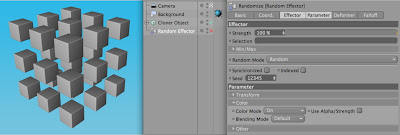
In the Parameter Tab under Color, switch color mode to ON
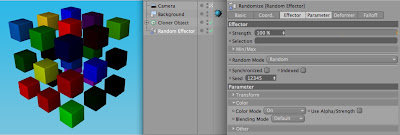
If you find the default blending mode too dark, you can switch it to ADD mode
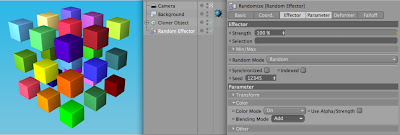
Or you can increase the strength of the effector...
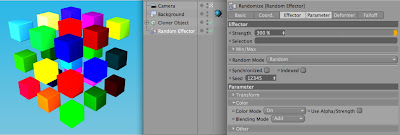
To make the colours change over time, choose an alternative Random Mode such as Noise.
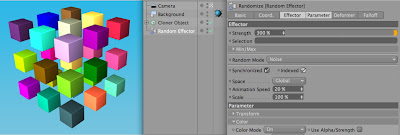
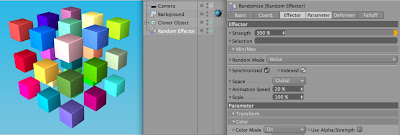
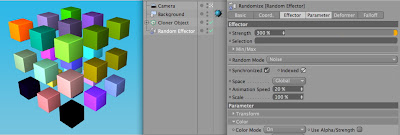


1 Comments:
Thanks Tim, just what I needed.
Post a Comment
Subscribe to Post Comments [Atom]
<< Home